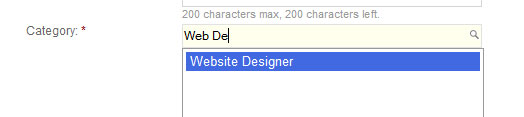Is your business on Google Places (maps) yet? In this post, learn why your business should be on Google Places and then how to claim and optimize your Google Places listing.
-Why Be On The Map And How To Do It-
The Why
Google Places (aka Maps) is a neighborhood block party your local business doesn’t want to miss. Google Places is a FREE advertising opportunity.
It’s no secret that over the past year or so (and from
here on forward), Google has been putting a lot more focus into local search. Finding more relative search results for search queries while giving local businesses more exposure. This is mostly being seen with the addition to Places in the general search results.
For example when searching for “Computers,” after the PPC ads and the number one organic result, the Places listings come up next taking a huge portion of real estate. Featuring listings from local
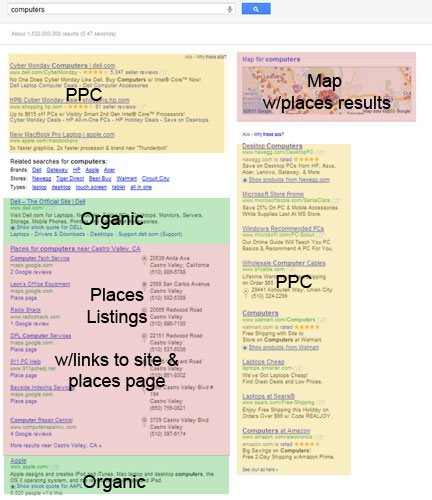
computer stores to local computer repair shops and including their Place and pin on the map.
Only after that big time computer companies and eCommerce websites begin to show in results.
This is great because before this, those local “places” would have had no chance to come up with a broad search term like “computers” against Dell, Apple, and big companies like that.
In short: Claiming your Google Places Page and following the steps below will tremendously enhance the visibility of your local business to local consumers.
The How
First you need to have a Google Mail account. Whether it be Gmail or Google Apps.
Once you are signed into your Google Mail account click this link: http://www.google.com/local/add/ This will take you to a screen asking for your business phone number. This will let you know if there already is a listing for your company or not. Google sometimes will create a business page automatically via info from your website and/or other local business directories, like Yellow Pages, Insider Pages, or City Search.
Enter your phone# then hit “find business information”.
If there is no listing associated with that phone number, it will take you immediately to a page to begin adding your business info. If there is a business associated with that number, just click the edit button next to (what should be) your business.
Then:
- Thoroughly go through and make sure your business information is accurate. Title, address, phone #, etc..
- Add a business description
- Add your websites URL if applicable
- Add your businesses categories (Make sure at least one is a suggested category from Google like below)
- Add photos and videos
- Add hours
- Add payment methods
- Add additional details
- Add offers
- Add reviews! (Have your customers to write your business reviews.)
Very important to follow Google’s Places Quality Guidelines. If you don’t follow these rules, your page can rank low or be suspended!
We’ve saved a few optimization secrets for our selves, but if you follow the steps above and the Google’s guidelines, I guarantee you will be off to a great start and will be receiving a lot more impressions than before.
Once you have completed these steps hit “submit.”
You’ll have two options to ‘confirm’ that you are truly a representative of the business- Via mail or via phone.
Once you are done with the confirmation process you should see your new and improved Google Places Listing live within 48 hours and ranking in search results after Google indexes your listing in a couple days to a couple weeks.
KO Websites Google Places Listing
If you need a professional to claim, manage, and optimized your Google Places listing, contact the SEOPROs.
SEOPRO’s is the marketing division of KO Websites.
Google Places is also one of the many accounts managed in our all in one online marketing package.